- Read Tutorial
- Watch Guide Video
What dish Provides
Dish is a great gem that I use on a regular basis, I bring it into applications that need to parse JSON API data. Essentially it converts hashes to plain Ruby objects. This means that you can use the familiar dot syntax on JSON data with minimal effort. I'm personally not a fan of litering my codebase with hash parser such as object_name['parent']['child'] when I instead could use syntax such as object_name.parent.child.
Drawbacks
The only main drawback I see is that Dish hasn't been updated in quite a while, however it still works great for all of the applications that I integrate it into.
Implementation / Dish Example
To get started I'm going to build an application that calls a JSON API and instead of using a local database to query and return the records we're going to use the API data. This is a common pattern in microservice type applications so I thought it would be a good example. In fact I just dish this morning when I built a feature for a client that had an employee database hosted on an ActiveDirectory server and they wanted the ability to view all of the employees on their Ruby on Rails Intranet application.
To get started let's create a basic application:
rails new dish-gem-tutorial -T
After running rake db:create && rake db:migrate let's install the gems we'll need for this demo in the Gemfile:
gem 'httparty', '~> 0.13.7' gem "dish", require: "dish/ext"
We need the httparty gem since we're going to be calling an outside service, I'll cover HTTP party in another demo later on. Run bundle and then create a plain old Ruby class file post_tool.rb:
# app/models/post_tool.rb class ApiTool def initialize @posts = api_response end def api_response HTTParty.get('http://edutechional-resty.herokuapp.com/posts.json') end def return_posts @posts.to_dish end end
This is a basic Ruby class that has the job of calling the API and returning the result set. Going method by method:
initialize- the class initializer method calls theapi_responsemethod and stores the result in an instance variable@postsapi_response- this uses theHTTPartygetmethod to call the API and return the responsereturn_posts- this method calls theto_dishmethod on the@postsinstance variable. This is the key component for converting the API response to data we can work with like a normal Ruby object
Now let's create a controller that will call this API class posts_controller.rb:
# app/controllers/posts_controller.rb class PostsController < ApplicationController def index post_api_call = ApiTool.new @posts = post_api_call.return_posts end end
As you'll see this is a pretty standard Rails index method, with a few key differences. It's creating a new instance of PostTool and it stores it in a local variable (side note: I didn't use a class method because I thought this was more readable). From there we simply call our return_posts method and store everyhing in the index method's @posts instance variable so it can be made available to the view.
Now let's draw a route for this action:
# config/routes.rb get 'posts', to: "posts#index"
Lastly we need to create a directory for posts and a view template file app/views/posts/index.html.erb and fill it with some code to confirm that everything is working:
<!-- app/views/posts/index.html.erb --> <% @posts.each do |post| %> <p><%= link_to post.title, post.url %></p> <p><%= post.description %></p> <% end %>
Now this is the cool part with Dish, notice how this ERB code looks pretty much identical to a normal Rails view template? We're taking in an instance variable, iterating over it and calling each of the attributes with dot syntax (e.g. post.title, post.url, etc.). If you weren't using the Dish gem you'd have to either build a parser to do this in the model file or gasp parse it on the fly in the view (please don't do that... ever).
If you startup the Rails server and navigate to localhost:3000/posts you'll see that the app is working and our API results are shown on the screen in the same way as if we were calling them from the database!
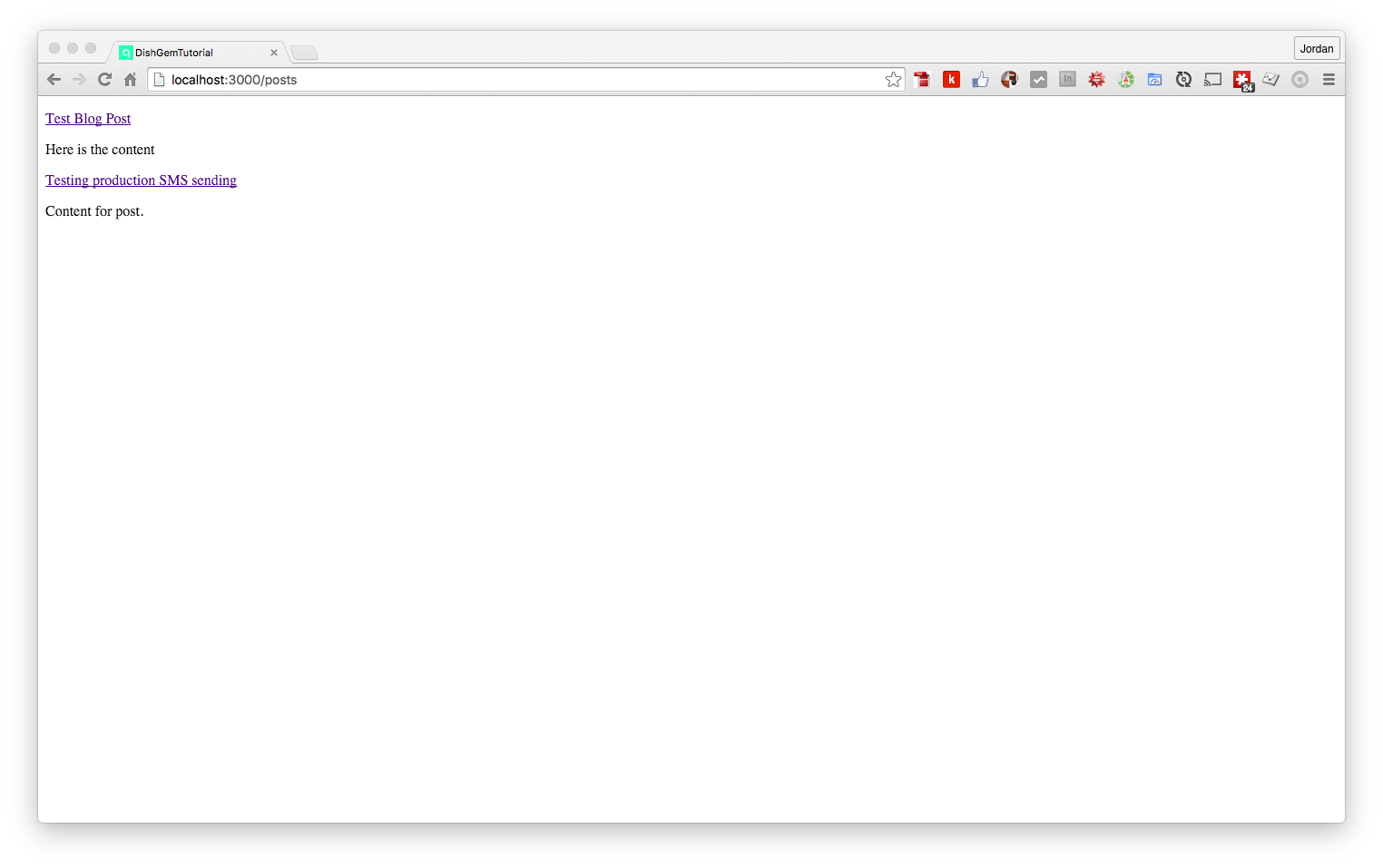
The only thing I want to fix is the link, notice how if you click on the title it takes you to the JSON URL from the API? Let's create a view helper method to fix this:
# app/helpers/application_helper.rb module ApplicationHelper def remove_json(json_url) json_url.gsub('.json', '') end end
This view helper method simply removes the .json text from the URL string, we can update the view code like this:
<!-- app/views/posts/index.html.erb --> <% @posts.each do |post| %> <p><%= link_to post.title, remove_json(post.url) %></p> <p><%= post.description %></p> <% end %>
Refreshing the page will show that the link is now going to the user friendly URL, nice work!