- Read Tutorial
- Watch Guide Video
Welcome to this course on VIM mastery. In this course, we're gonna learn all of the basics when it comes to working with the Vim text editor. This is gonna start with performing basic tasks, such as navigating and being able to work with Vim files, but we're also going to be able to start building in some more advanced functionality and configuration options.
So, we're gonna learn how to set up a development environment so that we can do things, such as look at multiple files at the same time, and being able to perform the kinds of advanced functionality that you'd expect from a professional development environment. This is even gonna include being able to implement the ability to do things, such as render Ruby code right inside of the text editor, just like this.
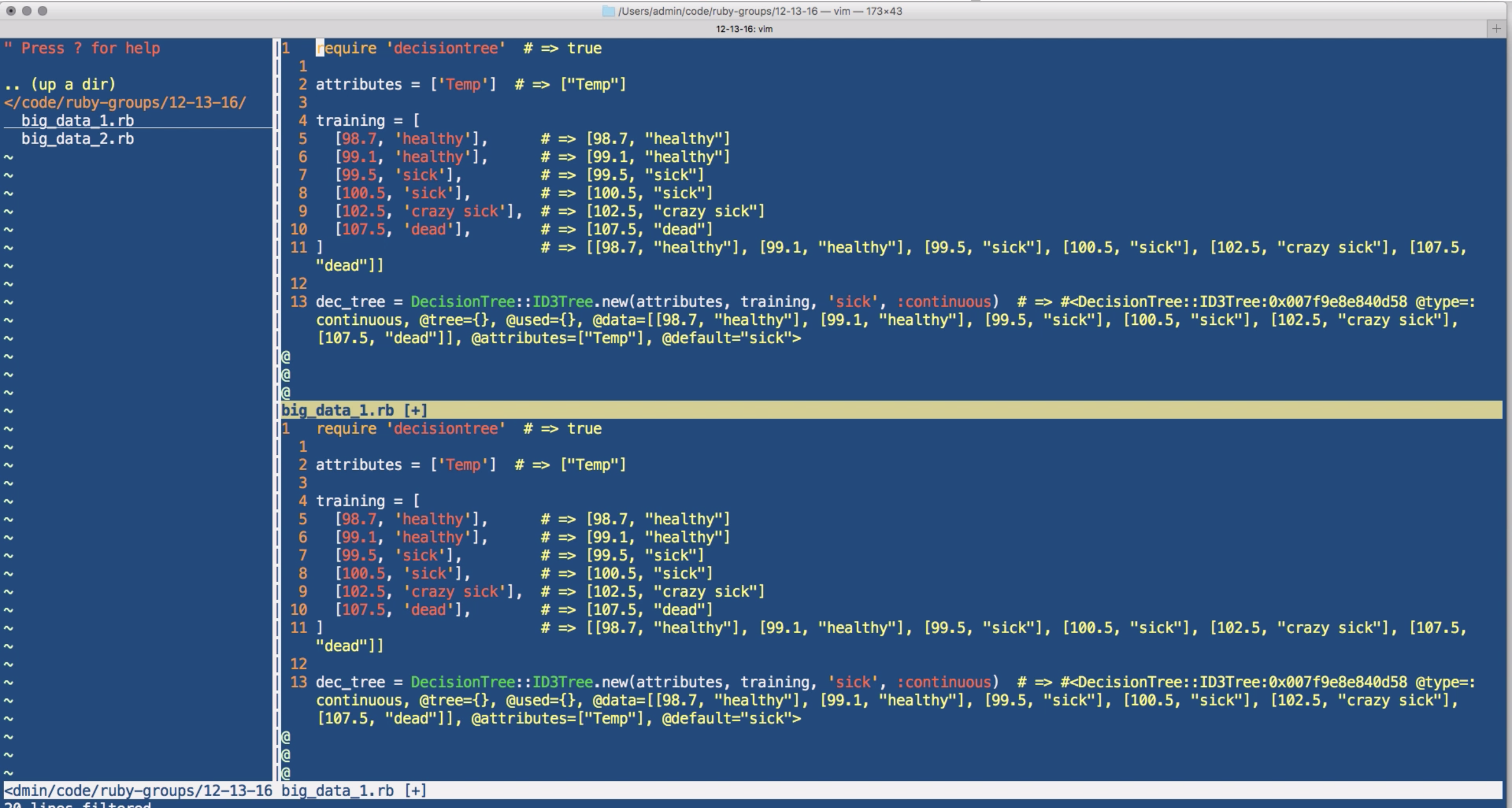
So, this is going to be able to take the Ruby development that you do and really take it to a new level from a development perspective and from an environment perspective. We're going to walk through everything from how to work with the Unix terminal and be able to customize all of the Vim settings, so by the end of this, we're going to have a fully customized vimrc file, which is your Vim setting file, which is gonna allow you to have all of the kinds of features and functionality that you'd come to expect in building professional Ruby applications.
Here are the resources that I will reference throughout the course:
My .vimrc file - please note that this is the final version used after completing the course. I don't recommend copying and pasting it. Instead, I recommend that you follow along and only copy the items over as I do on the video. But you're a grown-up, so you can do what you want ;)